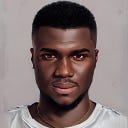45 must have tools for Frontend Engineers
In the ever-evolving landscape of frontend development, having the right set of tools can make a world of difference. Whether you’re a seasoned developer or just starting on your coding journey, this compilation of 50 essential frontend tools is designed to enhance your workflow, boost productivity, and elevate the quality of your web projects. From code editors to collaboration platforms, testing frameworks to design tools, we’ve curated a diverse list that caters to the multifaceted needs of frontend engineers. Let’s dive into the world of these indispensable resources that are sure to streamline your development process and bring your creative visions to life.
1. Visual Studio Code
Visual Studio Code, commonly known as VSCode, stands as a paramount code editor in the realm of frontend development. Packed with a myriad of features, it offers a seamless coding experience. Its versatility is highlighted by a vast array of extensions, enabling developers to customize their environment and enhance productivity. With built-in Git integration, a robust debugging interface, and support for a multitude of languages, VSCode is an indispensable tool for frontend engineers navigating the complexities of web development.
2. Chrome DevTools
Chrome DevTools, an integral part of the Google Chrome browser, is a powerhouse for frontend engineers. This suite of web developer tools facilitates debugging, profiling, and live-editing of the Document Object Model (DOM) and styles. It offers a real-time insight into your web application, allowing developers to diagnose and optimize performance. With features like network analysis, JavaScript debugging, and timeline profiling, Chrome DevTools is a go-to resource for crafting efficient and responsive web experiences.
Link: Chrome DevTools
3. Lighthouse
Lighthouse, an open-source tool from Google, is a beacon for frontend developers striving for optimal web performance. This automated tool conducts audits on web pages, evaluating aspects such as performance, accessibility, SEO, and more. Lighthouse provides actionable insights and scores for each aspect, empowering developers to enhance the quality and user experience of their web applications. Whether you’re fine-tuning an existing project or starting a new one, Lighthouse is an invaluable companion on the journey to crafting high-quality and user-friendly websites.
Link: Lighthouse
4. Can I Use
“Can I Use” is an indispensable resource for frontend developers seeking clarity on browser support for web technologies. This website provides comprehensive information about the compatibility of HTML, CSS, and JavaScript features across various browsers. Developers can quickly check the support status for a specific feature, aiding in informed decision-making during the development process. Whether you’re implementing cutting-edge features or ensuring backward compatibility, “Can I Use” is your go-to guide for navigating the intricate landscape of browser support.
Link: Can I Use
5. Figma
Figma stands as a collaborative interface design tool that has revolutionized the way design and development teams work together. Offering a cloud-based platform, Figma enables real-time collaboration on design projects. Frontend engineers can inspect design elements, extract assets, and ensure seamless communication with designers. With features like prototyping, design versioning, and developer handoff, Figma streamlines the entire design-to-development workflow, making it an essential tool for creating visually stunning and user-friendly web applications.
Link: Figma
6. Zeplin
Zeplin bridges the gap between designers and developers, providing a streamlined platform for collaboration. This tool facilitates the handoff of design files, ensuring a smooth transition from the design phase to frontend development. Designers can upload their designs, and developers can inspect design specs, export assets, and generate code snippets. With support for various design tools and version control, Zeplin enhances communication and fosters a cohesive workflow between design and frontend development teams.
Link: Zeplin
7. Storybook
Storybook is a powerful UI development environment that simplifies the process of building and testing individual components in isolation. It allows frontend engineers to develop, document, and test components independently, making it an ideal tool for component-driven development. With features like interactive component playgrounds, easy integration with various frameworks, and a customizable interface, Storybook empowers developers to create well-designed, reusable components with efficiency and ease.
Link: Storybook
8. Webpack
Webpack is a powerful module bundler widely used in the frontend development landscape. It simplifies the management of assets, such as JavaScript, CSS, and images, by bundling them into optimized packages. Webpack supports code splitting, allowing developers to load only the necessary components when needed, contributing to faster page loads. With an extensive ecosystem of plugins and loaders, Webpack is a fundamental tool for modern web development, enabling efficient module management and ensuring optimal performance.
Link: Webpack
9. PostCSS
PostCSS is a versatile tool that extends the capabilities of CSS by transforming styles using JavaScript plugins. As a postprocessor for CSS, it allows developers to automate tasks like prefixing, minification, and even future CSS features. PostCSS can be customized according to project needs, making it a flexible and efficient tool for enhancing the maintainability and performance of stylesheets. With its modular architecture, PostCSS opens up a world of possibilities for frontend engineers looking to streamline their CSS workflows.
Link: PostCSS
10. Parcel
Parcel is a zero-configuration web application bundler that simplifies the process of setting up and building projects. With a focus on developer experience, Parcel eliminates the need for complex configuration files, allowing developers to start coding without any setup hassle. Despite its simplicity, Parcel supports various web technologies, including JavaScript, CSS, and HTML, making it an excellent choice for quick prototyping and small to medium-sized projects. For frontend engineers seeking a straightforward and efficient bundling solution, Parcel is a go-to tool in the modern development landscape.
Link: Parcel
11. GitKraken
GitKraken is a cross-platform Git GUI client that simplifies version control for developers. With an intuitive interface, GitKraken provides visual representations of branches, commits, and merges, making it easier to understand and manage complex version control workflows. It supports Gitflow, a branching model for Git, and offers features like drag-and-drop commit reordering, conflict resolution, and integrations with platforms like GitHub, GitLab, and Bitbucket. GitKraken enhances the collaboration and efficiency of frontend developers working on projects that require robust version control.
Link: GitKraken
12. Jira
Jira, developed by Atlassian, is a widely used project management and issue tracking tool that serves as a hub for software development teams. With a focus on agility, Jira allows frontend engineers to plan, track, and release software efficiently. It supports Scrum and Kanban methodologies, provides customizable workflows, and integrates seamlessly with development tools. Jira’s robust features, including backlog management, sprint planning, and detailed reporting, make it an essential tool for teams striving for collaboration and transparency in their development processes.
Link: Jira
13. Asana
Asana is a versatile project management tool that empowers teams to organize and manage their work effectively. Frontend engineers can use Asana to create tasks, set deadlines, and collaborate with team members in a centralized platform. With features like project timelines, task dependencies, and integrations with various applications, Asana facilitates streamlined communication and project tracking. Whether you’re working on a solo project or collaborating with a larger team, Asana enhances productivity and ensures a cohesive workflow in the frontend development process.
Link: Asana
14. Axios
Axios is a promise-based HTTP client for the browser and Node.js, making it a popular choice for making HTTP requests in frontend applications. With a simple and clean API, Axios simplifies the process of sending asynchronous HTTP requests and handling responses. It supports features like request and response interceptors, automatic transformation of JSON data, and cancellation of requests. As a reliable tool for managing HTTP communication, Axios is instrumental in fetching and sending data in frontend applications with ease.
Link: Axios
15. Swagger
Swagger simplifies API development with its open-source toolkit that includes a range of tools for designing, building, documenting, and consuming RESTful APIs. Frontend engineers can use Swagger to create interactive API documentation, making it easier to understand and test APIs. With Swagger Codegen, developers can generate client libraries for different programming languages directly from the API documentation. Whether you’re working on API design or consuming external APIs, Swagger streamlines the process and enhances collaboration between frontend and backend teams.
Link: Swagger
Thanks for coming this far 🎉
If this guide helped you, don’t forget to clap 👏 and share 🔄 it with fellow developers! Let’s spread the knowledge and help each other grow! 🚀
Happy coding! 💻✨
16. Cypress
Cypress is a JavaScript end-to-end testing framework designed to make testing web applications easy and effective. Frontend engineers use Cypress to write and execute tests in a real browser, allowing for a more realistic and reliable testing environment. With features like automatic waiting, time-travel debugging, and real-time reloading, Cypress empowers developers to create robust and maintainable test suites. Whether you’re performing unit tests, integration tests, or end-to-end tests, Cypress provides a seamless testing experience for frontend applications.
Link: Cypress
17. Jest
Jest is a delightful JavaScript testing framework that simplifies the process of writing and running tests for frontend applications. Developed by Facebook, Jest is known for its speed, simplicity, and the ability to work seamlessly with projects using technologies like React. It comes with built-in support for various testing utilities, such as assertions, mocking, and snapshot testing. Jest’s focus on ease of use and rapid feedback makes it a popular choice for frontend engineers aiming to ensure the reliability and correctness of their code through efficient testing.
Link: Jest
18. React Developer Tools
For developers immersed in the world of React, the React Developer Tools extension is a game-changer. This browser extension, compatible with Chrome and Firefox, provides a dedicated panel for inspecting the React component hierarchy. It enables developers to navigate and debug React applications effortlessly. By visualizing the component tree, inspecting props and state, and even altering them in real-time, React Developer Tools empowers frontend engineers to build and maintain robust React applications with unparalleled ease.
Link: React Developer Tools
19. Redux DevTools
In the realm of state management for React applications, Redux stands tall, and Redux DevTools is its trusted companion. This browser extension, available for Chrome and Firefox, provides a dedicated interface to monitor and debug Redux state changes. Developers can inspect actions, track state transitions, and even time-travel through the application’s state history. With features like hot reloading and export/import of state snapshots, Redux DevTools is an indispensable asset for frontend engineers crafting scalable and maintainable React applications.
Link: Redux DevTools
20. WebStorm
WebStorm is a powerful integrated development environment (IDE) for modern JavaScript development. Created by JetBrains, WebStorm provides a rich set of features to enhance the coding experience for frontend engineers. It offers intelligent code completion, real-time code analysis, and seamless integration with version control systems. With built-in support for popular frontend frameworks like React, Angular, and Vue.js, WebStorm streamlines the development workflow, making it an excellent choice for frontend developers seeking a robust and feature-rich IDE.
Link: WebStorm
21. Trello
Trello is a popular project management tool known for its simple and visual approach to task management. Frontend engineers can use Trello to create boards, lists, and cards to organize and prioritize their work. Its intuitive drag-and-drop interface allows for easy collaboration within teams. With features like labels, due dates, and attachments, Trello adapts to various project management needs, making it a versatile tool for both individual and team-based frontend development projects.
Link: Trello
22. Font Awesome
Font Awesome is a comprehensive library of scalable vector icons that frontend engineers can easily integrate into their projects. With a vast collection of icons covering various categories, Font Awesome provides a convenient way to enhance the visual appeal of web applications. The icons are customizable, and developers can use them in various ways, such as navigation, buttons, and other UI elements. Font Awesome simplifies the process of adding visually appealing and consistent icons to frontend projects.
Link: Font Awesome
23. Google Fonts
Google Fonts is a vast and free collection of open-source fonts that frontend engineers can easily incorporate into their projects. With a diverse range of fonts suitable for various design preferences, Google Fonts simplifies the process of enhancing the typography of web applications. Frontend developers can quickly integrate these fonts by adding a simple link in their HTML, providing a seamless way to improve the visual aesthetics and readability of text in their projects.
Link: Google Fonts
24. Sass
Sass, or Syntactically Awesome Stylesheets, is a popular CSS preprocessor that extends the capabilities of traditional CSS. Frontend engineers use Sass to write more maintainable and organized stylesheets by incorporating features like variables, nesting, and mixins. Sass simplifies the process of managing styles, making it easier to reuse and maintain code. With its powerful set of features, Sass enhances the efficiency of frontend development, allowing developers to create modular and scalable styles for their web applications.
Link: Sass
25. Bootstrap
Bootstrap is a widely used CSS framework that simplifies the process of designing responsive and mobile-first websites. Developed by Twitter, Bootstrap provides a collection of pre-designed components, such as navigation bars, modals, and forms, that frontend engineers can easily integrate into their projects. With a responsive grid system and a plethora of utility classes, Bootstrap enables developers to create visually appealing and consistent layouts across different devices. Bootstrap is an excellent choice for frontend development projects that require a quick and effective way to achieve a polished and modern design.
Link: Bootstrap
26. Tailwind CSS
Tailwind CSS is a utility-first CSS framework that takes a different approach to styling web applications. Instead of providing pre-designed components, Tailwind CSS offers a set of low-level utility classes that developers can use to build custom designs. This approach provides flexibility and allows for a highly optimized and maintainable stylesheet. With features like responsive design utilities and a customizable configuration, Tailwind CSS empowers frontend engineers to create unique and efficient styles for their projects.
Link: Tailwind CSS
27. ESLint
ESLint is a pluggable and widely adopted tool for identifying and fixing problems in JavaScript code. Frontend engineers use ESLint to enforce coding standards, catch common errors, and maintain a consistent code style across their projects. With a vast array of configurable rules and support for popular coding standards, ESLint is an invaluable asset for developers aiming to write clean, readable, and error-free JavaScript code.
Link: ESLint
28. Prettier
Prettier is an opinionated code formatter that simplifies the task of maintaining consistent code styles across projects. Frontend engineers use Prettier to automatically format code, ensuring a uniform and clean appearance. With support for various programming languages, including JavaScript, HTML, and CSS, Prettier eliminates the need for manual formatting, saving developers time and contributing to a more efficient and collaborative development process.
Link: Prettier
29. Netlify
Netlify is an all-in-one platform that simplifies the process of deploying and hosting web applications. Frontend engineers use Netlify to connect their code repositories and deploy sites directly from Git. With features like continuous deployment, automatic SSL, and serverless functions, Netlify streamlines the deployment process and provides a scalable and reliable hosting solution for frontend projects. Its integration with other developer tools makes it a popular choice for teams looking to automate their deployment workflows.
Link: Netlify
30. GitHub Actions
GitHub Actions is an automation platform integrated with GitHub that allows frontend engineers to build, test, and deploy their projects directly from their repositories. With GitHub Actions, developers can create workflows that automate various tasks, such as running tests on different platforms, deploying applications, and more. The flexibility and ease of integration with the GitHub ecosystem make GitHub Actions a powerful tool for automating repetitive tasks and ensuring the smooth development and deployment of frontend projects.
Link: GitHub Actions
31. Firebase
Firebase is a comprehensive platform provided by Google for developing web and mobile applications. Frontend engineers leverage Firebase for various functionalities, including real-time database, authentication, hosting, and cloud functions. With a scalable and serverless architecture, Firebase simplifies the backend infrastructure, allowing frontend developers to focus on building feature-rich and responsive user interfaces. Its seamless integration with other Google Cloud services makes Firebase a robust choice for projects that require a reliable backend infrastructure.
Link: Firebase
32. Vercel
Vercel is a cloud platform that enables frontend engineers to deploy and host web applications with ease. Known for its simplicity and speed, Vercel provides features like automatic deployments, serverless functions, and edge caching to optimize the performance of web projects. With seamless integrations with Git, Vercel streamlines the deployment process and provides a reliable hosting solution for frontend applications. Its focus on developer experience makes it a popular choice for teams and individual developers looking for a hassle-free deployment platform.
Link: Vercel
33. Jest
Jest is a delightful JavaScript testing framework that simplifies the process of writing and running tests for frontend applications. Developed by Facebook, Jest is known for its speed, simplicity, and the ability to work seamlessly with projects using technologies like React. It comes with built-in support for various testing utilities, such as assertions, mocking, and snapshot testing. Jest’s focus on ease of use and rapid feedback makes it a popular choice for frontend engineers aiming to ensure the reliability and correctness of their code through efficient testing.
Link: Jest
34. Glitch
Glitch is a platform that simplifies the process of creating and collaborating on web projects. Frontend engineers use Glitch to build, share, and remix web applications in a collaborative environment. With features like real-time collaboration, a built-in code editor, and a diverse library of starter projects, Glitch fosters a creative and collaborative space for developers. It’s an excellent choice for individuals and teams looking for a platform that combines coding, community, and creativity in one place.
Link: Glitch
35. Bugsnag
Bugsnag is an error monitoring and tracking tool that helps frontend engineers detect and diagnose errors in their applications. Frontend developers use Bugsnag to capture and report errors in real-time, enabling them to identify and prioritize issues efficiently. With features like error grouping, release tracking, and customizable notifications, Bugsnag streamlines the debugging process and provides insights into the health of frontend applications. It is an essential tool for teams striving to deliver high-quality and reliable web applications.
Link: Bugsnag
36. LogRocket
LogRocket is a session replay and application performance monitoring tool that helps frontend engineers understand user interactions and diagnose issues in their web applications. Frontend developers use LogRocket to record and replay user sessions, allowing them to see exactly what users experienced on their websites. With features like error tracking, performance monitoring, and session analysis, LogRocket provides valuable insights into user behavior and helps streamline the debugging and optimization process for frontend applications.
Link: LogRocket
37. Sentry
Sentry is an open-source error tracking and monitoring platform that enables frontend engineers to identify, diagnose, and resolve issues in their applications. Frontend developers use Sentry to capture and report errors in real-time, providing detailed insights into the root causes of issues. With features like release tracking, error grouping, and customizable alerts, Sentry empowers developers to proactively manage and improve the reliability of their frontend applications. It is a crucial tool for teams focused on delivering high-quality and error-free web experiences.
Link: Sentry
38. TinyPNG
TinyPNG is an image compression tool that helps frontend engineers optimize and reduce the file size of their images without compromising quality. Frontend developers use TinyPNG to compress PNG and JPEG images, reducing loading times and improving overall web performance. With an easy-to-use online interface and API integration, TinyPNG streamlines the process of image compression, making it an essential tool for optimizing website assets and ensuring faster page loads.
Link: TinyPNG
39. Unsplash
Unsplash is a popular platform that provides high-quality and royalty-free images for use in web and design projects. Frontend engineers use Unsplash to access a vast library of stunning photographs and illustrations that can enhance the visual appeal of their websites and applications. With an easy-to-use search and download interface, Unsplash simplifies the process of finding and incorporating visually appealing images into frontend projects. It’s a valuable resource for developers looking to add professional-quality visuals to their designs.
Link: Unsplash
40. GreenSock Animation Platform
The GreenSock Animation Platform, often abbreviated as GSAP, is a powerful JavaScript library for creating high-performance animations in web applications. Frontend engineers use GSAP to build smooth and engaging animations with ease. GSAP provides a robust set of features, including timeline control, tweening, and a comprehensive set of plugins for various animation needs. With its versatility and cross-browser compatibility, GSAP is a popular choice for developers aiming to bring dynamic and visually appealing animations to their frontend projects.
Link: GSAP
41. Anime.js
Anime.js is a lightweight JavaScript animation library that empowers frontend engineers to create complex and expressive animations with simplicity. Frontend developers use Anime.js to animate CSS properties, SVGs, and DOM elements, bringing interactivity and dynamism to their web applications. With a straightforward syntax, support for various easing functions, and the ability to create timelines, Anime.js is a versatile tool for developers seeking to add fluid and engaging animations to their frontend projects.
Link: Anime.js
42. Three.js
Three.js is a cross-browser JavaScript library and application programming interface (API) used to create and display 3D computer graphics in web browsers. Frontend engineers leverage Three.js to build immersive and interactive 3D experiences directly in the browser. It provides a comprehensive set of features, including scene management, lighting, cameras, and a wide range of geometries and materials. Whether creating virtual reality experiences, games, or interactive visualizations, Three.js is a powerful tool for frontend developers working with 3D graphics on the web.
Link: Three.js
43. D3.js
D3.js, or Data-Driven Documents, is a JavaScript library for creating dynamic and interactive data visualizations in web browsers. Frontend engineers use D3.js to bind data to the Document Object Model (DOM) and apply data-driven transformations to the document. With D3.js, developers can create a wide range of visualizations, including charts, graphs, and maps, by leveraging the power of SVG and CSS. Its flexibility and ability to handle complex data make D3.js a valuable tool for developers aiming to convey insights through compelling data visualizations.
Link: D3.js
44. AOS (Animate On Scroll)
AOS, short for Animate On Scroll, is a small JavaScript library that enables frontend engineers to easily animate elements on a web page as they scroll into view. Frontend developers use AOS to add subtle and visually appealing animations to elements, enhancing the user experience and engagement. With AOS, animations can be customized based on scroll direction, speed, and offset, providing a simple yet effective way to add dynamic effects to a website without the need for extensive coding.
Link: AOS
45. Chart.js
Chart.js is a simple yet flexible JavaScript charting library for designers and developers. Frontend engineers use Chart.js to create a variety of interactive and responsive charts, including line charts, bar charts, radar charts, and more. With its intuitive API and customization options, Chart.js enables developers to visualize data in a clear and aesthetically pleasing manner. Whether you’re building dashboards, reports, or data visualizations, Chart.js is a user-friendly and versatile tool for creating compelling charts on the web.
Link: Chart.js
In the fast-paced world of frontend development, having the right set of tools is essential for creating robust, engaging, and visually appealing web applications. In this article, we’ve explored a diverse range of 45 frontend tools that cater to various aspects of the development process. From code editors and frameworks to animation libraries and performance optimization tools, each tool serves a unique purpose in enhancing the capabilities of frontend engineers.
As technology evolves, the frontend landscape continues to expand, offering new possibilities for creating innovative and interactive user experiences. Whether you’re a seasoned developer or just starting your journey in frontend development, these tools provide a solid foundation for improving productivity, streamlining workflows, and staying ahead in the dynamic world of web development.
Remember that the key to successful frontend development goes beyond the tools themselves — it’s about understanding the needs of your project, staying curious about emerging technologies, and embracing the joy of continuous learning. With the right combination of skills and tools, you’ll be well-equipped to build exceptional web experiences that captivate users and make a positive impact on the digital landscape.
Happy coding, and may your frontend journeys be filled with creativity and success!
Thanks for coming this far 🎉
If this guide helped you, don’t forget to clap 👏 and share 🔄 it with fellow developers! Let’s spread the knowledge and help each other grow! 🚀
Happy coding! 💻✨