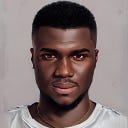Mastering a New Large-Scale Laravel Project: A Roadmap for Developers
So, you’ve just joined a large-scale Laravel project, and you’re staring at the codebase like it’s a cryptic map leading to buried treasure. Don’t worry, we’ve all been there. At first glance, the sheer number of files, directories, and unfamiliar logic can feel more like navigating a maze than writing code.
But here’s the good news: with the right roadmap, you’ll soon be turning that tangled code into a walk in the park — or at least a well-marked hiking trail.
In this guide, we’ll break down the key steps to help you conquer that codebase, understand its architecture, and start contributing without getting lost in the weeds. Whether you’re a Laravel pro or just getting familiar with its layers of magic, these steps will help you become a confident navigator of any large-scale project. Ready? Let’s get you from “where do I even start?” to “oh, I’ve got this!”
Step 1: Start by Understanding the Project Structure
First things first, let’s talk about the codebase itself — it’s your new playground, but right now it might feel more like a labyrinth. Laravel is famous for its organised structure, so the good news is that even the most complex projects have a predictable foundation. Your job is to understand that foundation before diving into the deep end.
The Usual Suspects:
- App Directory: This is where the magic happens. Your models, controllers, and services all live here. Think of it as the heart of the application.
- Routes Directory: If the app was a city, this is your map. Start here to see which roads (ahem, routes) lead where.
- Config Directory: Every superhero has their gear, and for Laravel, the config files are just that. Peek here to understand how various services (databases, mail, queues) are set up.
Now, large projects tend to have some… extra baggage. Don’t be surprised if you find a Services or Modules directory for added functionality or custom architecture. This is where things get interesting.
Pro Tip:
Start your exploration from the routes file. It’s like a GPS guiding you to the core features of the app. From there, follow the trail to controllers, and soon you’ll feel like a Laravel detective on a case.
By getting familiar with the layout, you’ll stop feeling like you’re wandering aimlessly and start seeing the bigger picture. It’s all about finding your bearings before the real fun begins.
Step 2: Study the README and Documentation
Alright, time to dive into the docs! Before you start poking around the codebase like a curious squirrel, take a step back and give the README and any available documentation a thorough read. Think of it as your project’s survival guide — it’s there to help you avoid pitfalls, understand the lay of the land, and maybe even save you from reinventing the wheel.
The README: Your First Friend
The README is more than just a formal greeting; it’s your cheat sheet. It usually contains:
- Project overview
- Setup instructions
- Dependencies
- Important notes
Documentation: The Detailed Map
If you’re lucky, the project will also have in-depth documentation, covering:
- 3rd Party API Documentation
- Architecture Diagrams
- Changelog/Release Notes
Pro Tip:
Pay attention to the branching strategy if it’s mentioned. Knowing whether the team follows a
git-flowor some other branching convention can give you insight into how stable or experimental certain parts of the project are.
By taking the time to digest the README and documentation, you’ll be far less likely to end up lost or confused.
Step 3: Get Acquainted with the Key Modules and Features
Now that you’ve got your bearings, it’s time to explore the actual machinery. Large-scale Laravel projects tend to be broken down into modules or feature sets, like a house with separate rooms for different functions.
If the project you are working on doesn’t implement a Module approach, you can skip to Step 4
Finding the Core Modules
Start by identifying the core modules — the ones that power the fundamental functionality of the app. In Laravel, this might be:
- Auth Module: User authentication and authorisation. This is often a cornerstone of any app.
- Billing/Payment Module: Handling transactions, payments, or subscriptions? Yep, this is your go-to.
- Dashboard/Reports: Anything that displays data insights or aggregates information.
These are usually your first stops because they touch on most other features in some way.
Feature Modules: The Building Blocks
Next, dive into the feature modules — specific functionalities that add value to the project. Depending on the app, this could be anything from Messaging to Notification to Cart etc.
Understanding these individual modules will give you a sense of the app’s major moving parts and how they interact. Each feature tells its own story — routes trigger controllers, controllers call services, services handle the logic, and voilà, you’ve got functionality!
Pro Tip:
Follow the user journey. Start by tracing a simple action, like logging in or making a request, through the codebase. Begin with the route, follow the controller to the service, and see how the data flows. It’s like being Sherlock Holmes, but with code instead of clues.
By familiarising yourself with the key modules and features, you’re no longer a spectator — you’re part of the system.
Step 4: Understand the Database Schema and Relationships
Now that you’ve got a handle on the code, it’s time to go deeper — right into the heart of any large-scale Laravel project: the database. The database schema is like the foundation of a building. If you understand how data is stored and related, you’ll have a much clearer view of how the app operates. So, let’s grab our hard hats and dig in!
Step into the Migrations
Start with the migrations — Laravel’s way of version-controlling the database structure. These files not only define the database tables, but they also tell the story of how the database has evolved.
Models and Relationships: The Dynamic Duo
Laravel’s models are your blueprint for understanding how data is structured and connected. Models define the relationships between tables.
Understanding these relationships is crucial because they define how different parts of the system interact. The more complex the app, the more you’ll see models with intricate relationships.
Pro Tip:
Use database visualisation tools like Laravel Telescope or a simple ERD (Entity-Relationship Diagram) generator. These tools make it easier to visualise how tables connect and help you see the bigger picture without getting lost in SQL queries.
Once you’ve wrapped your head around the database schema, you’ll find it much easier to understand where data is coming from, where it’s going, and how it’s being used throughout the app. It’s all about mastering the flow of information.
Step 5: Learn About the Business Logic and Services
Now that you’ve mapped out the project structure and database, it’s time to get into the real brain of the operation: the business logic. This is where the app does what it’s actually supposed to do — be it managing users, handling transactions, or performing complex data manipulations.
In a large-scale Laravel project, business logic is usually abstracted into services, repositories, and sometimes jobs. Let’s decode how it all fits together.
Service Classes: The Command Centre
In well-architected Laravel projects, you’ll often find business logic tucked neatly into service classes. These are like mini command centres where specific tasks are handled. Instead of dumping logic inside controllers (which can make them look messy), services help to keep things clean and reusable.
Repositories: Data on Demand
If the project uses the repository pattern, you’re in for a treat. Repositories act as a middleman between your models and your business logic, ensuring that data access is well-organised and consistent. Think of it like a librarian that knows exactly where the book you’re looking for is. It abstracts the complexity of database queries and makes the code more readable and testable.
For example:
- UserRepository might encapsulate all the logic for fetching, updating, or deleting user data.
- ProductRepository could handle interactions with the products table.
Repositories make working with data a breeze, especially in projects where direct database queries could get complex or repetitive.
Middleware, Jobs, and More
Don’t forget the supporting cast. Middleware, jobs, and policies often play important roles in handling tasks like user authorisation, background processing, or maintaining security checks.
- Middleware runs before or after specific requests and is usually responsible for things like authentication or request validation.
- Jobs handle background tasks (think: processing heavy actions like sending bulk emails or resizing images).
- Policies are your gatekeepers, ensuring that only authorised users can perform certain actions.
Pro Tip:
When digging through the business logic, start by following the request lifecycle. Begin with a user action (like submitting a form) and trace the flow: from the controller, through the service or repository, and into the database or external API. This will give you a practical understanding of how the logic ties together.
Understanding the business logic and how services are constructed gives you a front-row seat to how the app works. It’s the core of the project’s functionality, and once you’ve cracked it, you’ll know how to add new features, fix bugs, and optimise processes like a pro.
👏 If you have made it this far, you are almost there. Give yourself a pat on the back with a smile on your face.
And kindly give this article an applause (or 50) 👏
Step 6: Debugging and Testing Your Assumptions
You’ve come a long way — understanding the structure, database, and business logic. But now it’s time to put your knowledge to the test, literally. Debugging and testing are where your assumptions about how the app works get either validated or thrown out the window. This step ensures that the code behaves the way you think it does and helps you catch any misinterpretations before they become bigger issues.
Debugging: The Detective Work
Debugging is your best friend when you’re exploring a new project. Laravel comes with some handy tools like Laravel Debugbar and Telescope, which allow you to see what’s happening under the hood as you interact with the app.
Testing: Prove It Works
Once you’re done debugging, the next step is to validate your assumptions with tests. In large-scale projects, testing is crucial to maintaining stability, especially when you’re working on unfamiliar code.
- Unit Tests: These ensure that individual parts of your code (like methods and classes) work as expected. Laravel’s testing suite makes it easy to write unit tests using PHPUnit.
- Feature Tests: Want to ensure that a full workflow works as expected? Feature tests simulate user interactions — like submitting forms, clicking buttons, or making API requests. It’s a great way to validate that everything works together as intended.
Pro Tip:
Start by writing a simple feature test for a user action, such as logging in or submitting a form. As you write the test, you’ll be forced to follow the request flow and check your understanding of how the app responds. It’s like taking your assumptions out for a test drive.
Step 7: Leverage Git History and Code Review
By now, you’re probably feeling more confident navigating the project, but don’t forget: the past holds valuable lessons. The Git history and code reviews can provide priceless insights into how the project evolved and why certain decisions were made. It’s like having a time machine for the codebase, allowing you to understand the context behind each change.
Digging into Git History
The Git history is a treasure trove of information. By browsing through commit messages and diffs, you can piece together the thought processes of the developers who came before you.
- Commits Tell Stories: Each commit typically includes a message explaining what was changed and why. Look for commits that introduced key features or bug fixes — these often reveal a lot about the project’s behaviour.
- Blame It on Git: Use Git’s
blamecommand to see who last modified a particular line of code and why. This can help you understand the rationale behind tricky logic or recent changes. - Branching Strategy: Take note of the branching strategy being used. Whether it’s
git-flow, feature branches, or trunk-based development, understanding how the team manages code versions will help you work more effectively.
Learning from Code Reviews
If you have access to the project’s code review history (via platforms like GitHub, GitLab, or Bitbucket), you’re in for a real treat. Code reviews can be a goldmine of knowledge, offering you a front-row seat to discussions about coding standards, design patterns, and technical decisions.
- Why Certain Changes Were Made: Code reviews often discuss why something was implemented in a particular way.
- Common Pitfalls: Review comments often point out common mistakes or potential performance issues.
- Style and Best Practices: By studying approved pull requests, you can identify coding styles, preferred patterns, and testing practices the team favours. It’s a great way to learn the unwritten rules of the project.
Pro Tip:
Use Git tools like GitKraken or Sourcetree to visualise the Git history. These tools make it easier to navigate branches, merge commits, and understand how the codebase has evolved over time.
Step 8: Ask for Guidance When Stuck
Even the best of us hit roadblocks. Whether it’s a piece of complex logic that’s driving you in circles or some obscure business rule buried deep in the code, there’s no shame in admitting when you’re stuck. In fact, knowing when to ask for help is a skill in itself. When working on a large-scale Laravel project, don’t hesitate to lean on the wisdom of others — it could save you hours (or days) of frustration.
- Leverage Team Knowledge
- Use Online Resources (Wisely)
- Mentorship and Documentation
- Stay Curious, Stay Humble
Pro Tip:
When asking for help, be as specific as possible. Describe what you’ve tried, what you’re expecting to happen, and what the actual outcome is. This way, your teammates or online peers can zero in on the problem and provide meaningful solutions without having to play detective.
Conclusion
Tackling a large-scale Laravel project might feel like a daunting task at first, but with a structured approach, you’ll soon have the codebase wrapped around your finger. From understanding the project structure, diving deep into the business logic, and tracing your assumptions with testing and debugging, to leveraging Git history and asking for help when stuck — you’ve got a clear path to success.
So take a deep breath, dive in, and enjoy the process. You’re not just learning the code — you’re mastering the project, one step at a time. And who knows? In a few months, you might be the one newcomers turn to for guidance.
Thanks for coming this far 🎉
If this guide helped you, don’t forget to clap 👏 and share 🔄 it with fellow developers! Let’s spread the knowledge and help each other grow! 🚀
Happy coding! 💻✨